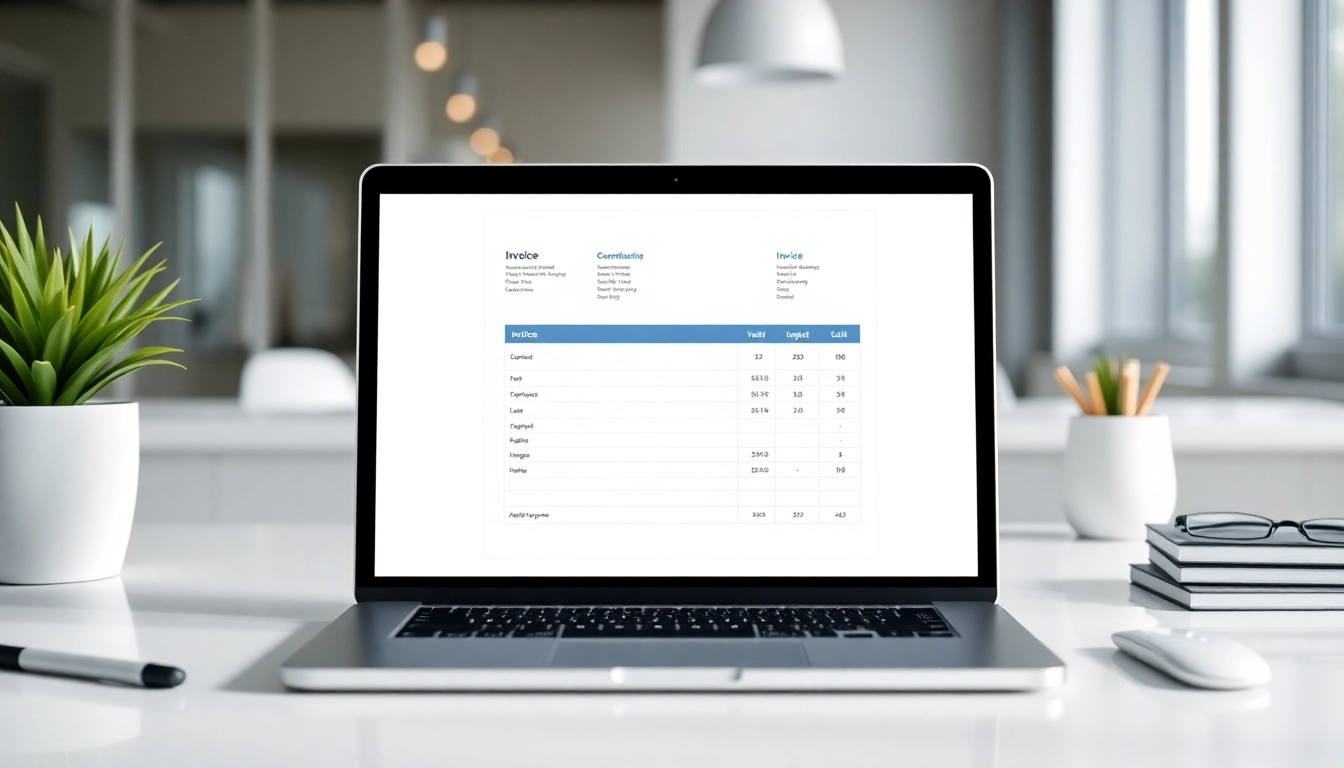Streamlining Your Business Finances: The Ultimate Guide to Estimate Software and Free Invoice Generation
Managing business finances efficiently is crucial for maintaining cash flow, building trust with clients, and establishing a professional brand. Whether you’re a freelancer, small business owner, or contractor, creating accurate estimates and timely invoices can significantly impact your operational success. In today’s digital age, leveraging reliable estimate software and free invoice generation tools is the key to optimizing your workflows. Platforms like Free Invoice solutions, including QuickAdmin, are designed to simplify and accelerate your billing processes, enabling you to generate professional, error-free invoices with minimal effort.
Understanding Business Estimates and Invoices
What is an estimate in business and why is it important?
An estimate is a preliminary calculation of the costs and resources required for a specific project or service. It provides clients with an anticipated cost, outlining the scope of work, materials, labor, and other expenses involved. Accurate estimates foster transparency, set clear expectations, and serve as a foundation for project planning. They also help prevent misunderstandings or disputes over costs, ensuring both parties are aligned before proceeding. Moreover, a well-prepared estimate enhances your credibility and positions your business as professional and reliable.
Differences between estimates and invoices explained
While estimates and invoices are integral to business transactions, they serve distinct functions. An estimate is a proposal or quote that estimates the potential total cost before work begins. It is not a legally binding document but a preview for the client. An invoice, on the other hand, is a formal request for payment issued after the service has been rendered or a product delivered. It includes actual charges, payment terms, and due dates. Recognizing this difference is essential for effective financial management and for establishing clear communication channels with clients.
Choosing the Right Free Invoice Software
Key features to look for in invoice software
When selecting invoice software, especially free options, focus on features that streamline your workflow and ensure professionalism. Critical features include customizable templates, AI-driven automation for rapid creation, mobile accessibility, secure payment integrations, and options for branding. The platform should facilitate quick conversion of estimates into invoices, support on-time invoicing, and offer data security to protect sensitive client information.
How QuickAdmin simplifies invoice creation and management
QuickAdmin stands out with its intuitive, user-friendly interface designed for efficiency. Thanks to AI-driven technology, it enables users to create invoices up to five times faster than traditional methods, simply by voice commands. The platform supports comprehensive mobile functionality, allowing you to manage and send invoices anywhere, anytime. Moreover, automated data verification minimizes errors, maintaining a high standard of accuracy and professionalism. Custom branding options further reinforce your business identity, fostering trust and recognition among clients.
Comparison with popular free invoice tools and templates
Several free invoice tools exist, such as Invoice Generator or Canva’s free invoice maker, which are excellent for quick, template-based invoice creation. However, they often lack AI automation, mobile integration, or advanced customization features. QuickAdmin distinguishes itself by offering advanced AI voice dictation, seamless estimate-to-invoice conversion, and robust security, making it a comprehensive solution suitable for growing businesses seeking efficiency and professionalism.
Step-by-Step Guide to Generating Your First Free Invoice
Creating accurate estimates using QuickAdmin
Begin by inputting project details into the estimate module, including scope, materials, and labor costs. QuickAdmin’s AI features suggest typical itemized charges based on prior data, ensuring comprehensive coverage. You can customize templates with your branding, logo, and contact information, giving your estimates a polished look that impresses clients.
Converting estimates into invoices effortlessly
Once your client approves the estimate, converting it into an invoice is a single-click process. QuickAdmin automates this transition, transferring all relevant data seamlessly. This reduces manual entry errors and saves valuable time, allowing you to focus on client relationships rather than administrative tasks.
Tips for customizing your invoices to enhance branding
Utilize your company logo, choose brand-consistent color schemes, and include personalized payment terms. A well-branded invoice not only appears professional but also reinforces your brand identity, increasing trust and recognition among clients. QuickAdmin’s customization tools make branding effortless, even for beginners.
Optimizing Your Billing Workflow for Better Cash Flow
Best practices for on-time invoicing and follow-up
Establish a routine for sending invoices immediately after project completion or at predetermined intervals. Use automated reminders and follow-up notifications to ensure timely payments. Clear payment terms, multiple payment options, and professional branding enhance credibility and encourage prompt settlement.
Leveraging voice dictation and AI for speed and accuracy
QuickAdmin’s voice dictation feature allows you to create invoices by simply describing your charges. This reduces manual entry errors and accelerates the billing process—up to five times faster. AI verification further ensures accuracy, minimizing disputes and delays.
Integrating payment processing to expedite payments
Embed secure payment gateways directly into your invoices, enabling clients to pay instantly via credit card, Venmo, Zelle, and other methods. Immediate payment facilitates healthy cash flow and reduces administrative follow-up.
Measuring Success and Future Improvements
Tracking invoice performance and client payments
Utilize built-in analytics within QuickAdmin to monitor pending, overdue, and paid invoices. Data-driven insights help identify bottlenecks in your accounts receivable process and inform strategic adjustments.
Continuous upgrades and feedback incorporation
As user needs evolve, QuickAdmin commits to regular updates, adding new features such as advanced security, enhanced automation, and integration options. Customer feedback guides these improvements, ensuring the platform remains aligned with business demands.
Security and compliance strategies for safe transactions
With robust encryption, secure data storage, and compliance with industry standards (such as GDPR), your client data and transactions are safeguarded. Trust in your invoice platform’s security measures strengthens client confidence and your brand reputation.